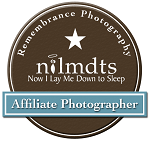Digital downloads are a fast, convenient way for you to get your photos almost instantly. There is no waiting on CD’s to be ordered, or mailed.
To start the download:
Click on the link – then “select all” (upper left) and then “download” (Upper right) Type in your password the download will start.
You should find all the files in your ‘downloads’ folder (or designated download location.)
Once download is complete, immediately back up your photos to a web based back-up (Dropbox, Google Drive, Onedrive, etc.) CD, flash drive, or external hard drive. This is VERY important.
I also recommend printing at least one of every photo (even if its a 4X6) that way, if something happens to your digital copies you still have the hard copies.
______________________________________________________________________________________
You agree to download your photos with in 30 days of receiving your delivery email. There is a $25 unarchive fee if files are not downloaded. Jessica is is released of any archival responsibility after 30 days of photo delivery, meaning un-archival is not guaranteed.
When self-printing from a purchased digital collection, it is normal for prints to looks slightly different (usually lighter or darker) than what you see on a screen. This is due to the brightness/glossy/matte of the screen vs the prints. Please keep in mind that we are only able to guarantee the quality of products ordered directly from Jessica Bridgewater Photography.
When downloading, be sure to always download images to your computer. If you use an online print lab, to ensure the best quality prints; be sure to upload the original files directly from your computer or device you downloaded to. I do not recommend using your phone.
*Download time will vary depending on the speed of your internet. This may take anywhere for a few minutes to a few hours.
This page will also serve as your print release shall it be needed.
Jessica Bridgewater